A solution I've found (on Windows) is to schedule the client to run when the PC is idle, also setting it to stop running when not idle.
Create a scheduled task (Start->Control Panel->Scheduled tasks) where the file to run is your P2P client (such as EMule or uTorrent). If you don't know where the file you need to run is you can get the location from the shortcut you normally use to start the client.
See the screenshots for how to configure your new task.

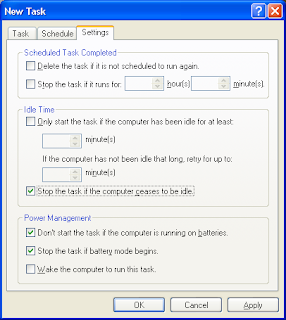
Note the checkbox for "Stop the task if the computer ceases to be idle". I'm not sure how well this works; if it is not set then you will have to close the client when you want to start using the internet.
No comments:
Post a Comment